Magento is a powerful e-commerce platform, but like any complex system, it can sometimes throw errors that leave developers scratching their heads. One such error is:
“Error Call to a Member Function Getcollectionparentid() On Null.”
This error can disrupt functionality and impact the user experience. In this guide, we will explore the causes, resolution strategies, and preventative measures for this error.
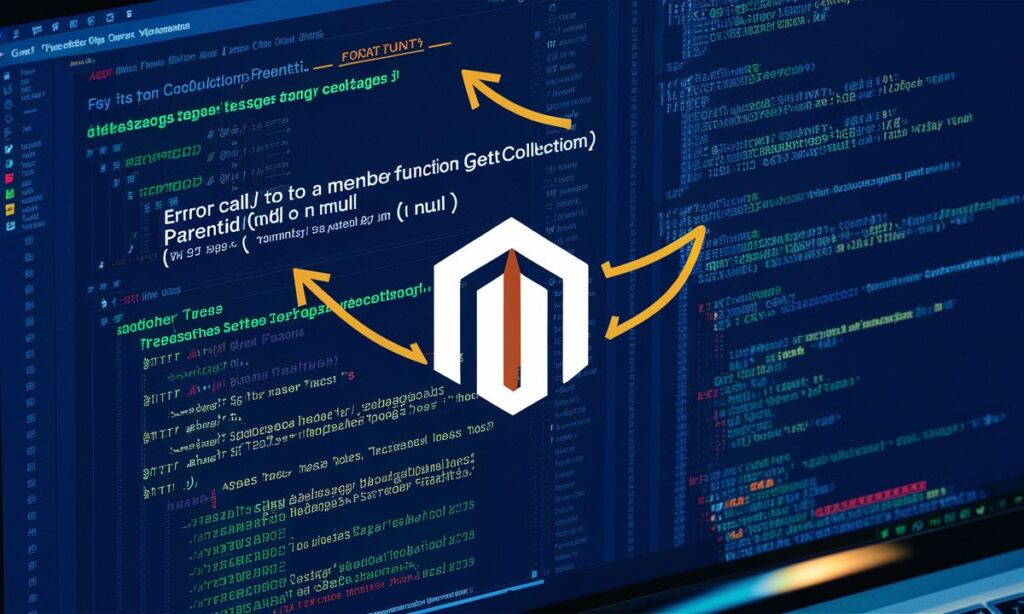
Common Causes of the “Error Call to a Member Function Getcollectionparentid() On Null” Error
Understanding the root cause of this error is the first step towards resolving it. Below are some common causes:
1. Null Object Reference
- The function getCollectionParentId() is being called on a null object.
- This occurs when the object isn’t instantiated properly before the function call.
2. Incorrect Module Configuration
- Misconfigured custom modules or extensions often lead to this error.
- The parent ID collection may not exist due to incorrect dependencies.
3. Database Integrity Issues
- Missing or incomplete records in the database can cause null references.
- This is especially true for parent-child relationships in collections.
4. Magento Version Compatibility
- Using outdated or incompatible extensions with the Magento version can lead to errors.
- New updates might deprecate certain functions.
5. Custom Code Errors
- Custom code may override Magento’s core functionality incorrectly.
- This often happens when proper validation checks are skipped.

How to Resolve the “Error Call to a Member Function Getcollectionparentid() On Null” Error
Here’s a step-by-step guide to resolving this error:
1. Check Object Initialization
- Ensure that the object calling the getCollectionParentId() function is properly instantiated.
if ($object !== null) {
$parentId = $object->getCollectionParentId();
} else {
throw new \Exception(“Object is null”);
}
2. Review Module Configurations
- Navigate to app/etc/modules and ensure all modules are correctly configured.
- Check di.xml for dependency injections related to the problematic object.
3. Inspect Database Integrity
- Use the following SQL query to verify the relevant table entries:
SELECT * FROM table_name WHERE parent_id IS NULL;
- Update missing or null records to restore integrity.
4. Debug Using Magento Logs
- Enable developer mode using the CLI:
php bin/magento deploy:mode:set developer - Check logs in var/log for detailed error messages.
5. Upgrade or Reinstall Extensions
- Ensure all installed extensions are compatible with your Magento version.
- Update extensions via Composer:
composer update vendor/extension-name
6. Clear Cache
- Clear Magento’s cache to apply changes:
php bin/magento cache:flush
How to Debug the “Error Call to a Member Function Getcollectionparentid() On Null” Error in Magento
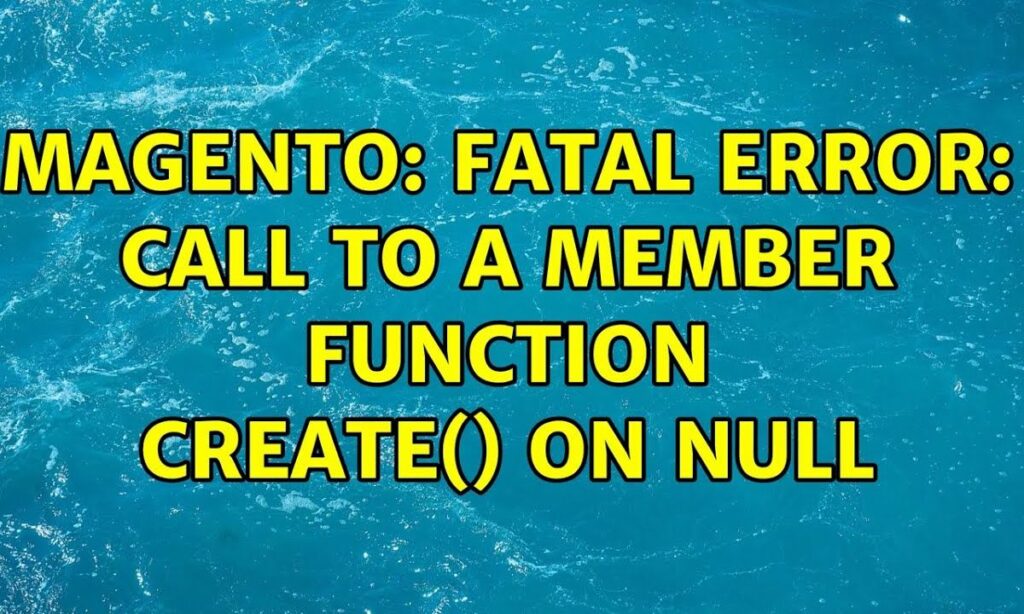
Effective debugging is critical for identifying and fixing issues. Follow these debugging tips:
Step 1: Enable Magento Developer Mode
Developer mode provides detailed error reports:
php bin/magento deploy:mode:set developer
Step 2: Use Magento’s Built-In Debugging Tools
- Use \Magento\Framework\Profiler to analyze performance and identify bottlenecks.
- Inspect XML configurations for errors.
Step 3: Implement Custom Logging
Add logging to pinpoint where the error occurs:
$this->logger->debug(“Object Data: ” . print_r($object, true));
Step 4: Check Error Logs
- Access var/log/exception.log and var/log/debug.log.
- Analyze stack traces to identify the problematic code.
Step 5: Use Xdebug
- Install and configure Xdebug to debug step-by-step in your IDE.
- Set breakpoints to inspect variables and objects.
| Debugging Tools | Purpose |
| Magento Developer Mode | Detailed error reporting |
| Magento Framework Profiler | Performance analysis |
| Xdebug | Step-by-step debugging |
| Custom Logging | Track variable states and data flow |
Advanced Debugging and Maintenance Tips

Analyzing SQL Queries for Data Issues
When encountering errors like this, it’s important to analyze SQL queries that interact with the database. Use logging to capture queries:
\Magento\Framework\DB\Logger->logQuery($query);
Inspect query results to ensure all required data is available. Missing parent IDs or incomplete datasets often cause null object issues.
Reviewing Custom Modules and Overwrites
Custom modules and overrides can interfere with Magento’s core functionality. Review all di.xml and etc/config.xml files to ensure dependencies are correctly declared.
Testing Across Multiple Magento Versions
Incompatibilities between Magento versions and custom code can cause null pointer errors. Use a staging environment to test modules and extensions with different Magento releases.
Regular Database Backups
Database integrity issues can be mitigated by maintaining regular backups. Use the following command to back up your Magento database:
mysqldump -u username -p database_name > backup.sql
Preventing Future Errors Like “Error Call to a Member Function Getcollectionparentid() On Null”
1. Validate Objects Before Use
- Always check if objects are initialized before calling methods.
2. Maintain Database Integrity
- Regularly audit and clean up database records to prevent missing relationships.
3. Use Proper Coding Practices
- Follow Magento’s development guidelines.
- Implement robust error handling mechanisms.
4. Keep Magento Updated
- Regularly update Magento to the latest version to fix bugs and security issues.
5. Test Custom Code Thoroughly
Perform unit and integration testing before deploying custom code.
FAQs About the “Error Call to a Member Function Getcollectionparentid() On Null” Error
1. What does the error message mean?
This error indicates that the getCollectionParentId() method is being called on an object that is null, meaning it hasn’t been properly instantiated.
2. How can I identify the root cause of this error?
You can use Magento’s debugging tools, custom logging, and check the var/log directory for detailed error logs.
3. Can this error occur due to outdated extensions?
Yes, outdated or incompatible extensions can cause this error. Ensure all extensions are compatible with your Magento version.
4. How do I prevent such errors in the future?
Follow best coding practices, validate objects before use, and regularly maintain your database.
5. Is clearing the cache necessary after making changes?
Yes, clearing the cache ensures that any updates or fixes are applied correctly.
Conclusion
The error “Error Call to a Member Function Getcollectionparentid() On Null” in Magento can be frustrating, but with the right approach, it is manageable.
By understanding the root causes and implementing the resolution steps outlined above, you can resolve the issue efficiently. Debugging techniques and preventative measures are also crucial to ensuring your Magento store runs smoothly.
Regular updates, proper coding practices, and thorough testing can go a long way in preventing such errors. Always stay proactive in monitoring your Magento system to ensure a seamless e-commerce experience for your users.
Additionally, leveraging Magento’s extensive community forums and official documentation can be a valuable resource for troubleshooting.
Investing in robust hosting solutions and keeping backups can minimize downtime and data loss when issues arise. Training your team on Magento-specific best practices will also enhance your store’s stability. For more complex problems, do not hesitate to consult experienced Magento developers.
A stable and error-free Magento store not only enhances user satisfaction but also builds trust and credibility with your customers. Taking the time to address errors promptly and effectively ensures long-term growth and success for your e-commerce business.
Ultimately, a proactive and well-informed approach to managing your Magento store is key to a thriving online presence.
fore more detalies visit Qavasaki
Read also:MyLiberla.com Articles: Insights, Content & Benefits You Need to Know

David is a seasoned SEO expert with a passion for content writing, keyword research, and web development. He combines technical expertise with creative strategies to deliver exceptional digital solutions.












